
Museum, artist incubator, distro, and record store—Submerge and Underground Resistance represents the interconnected Detroit music community.

These inspiring female producers have left their marks on the music industry and continue to carve space for newcomers.
FEATURES
See All »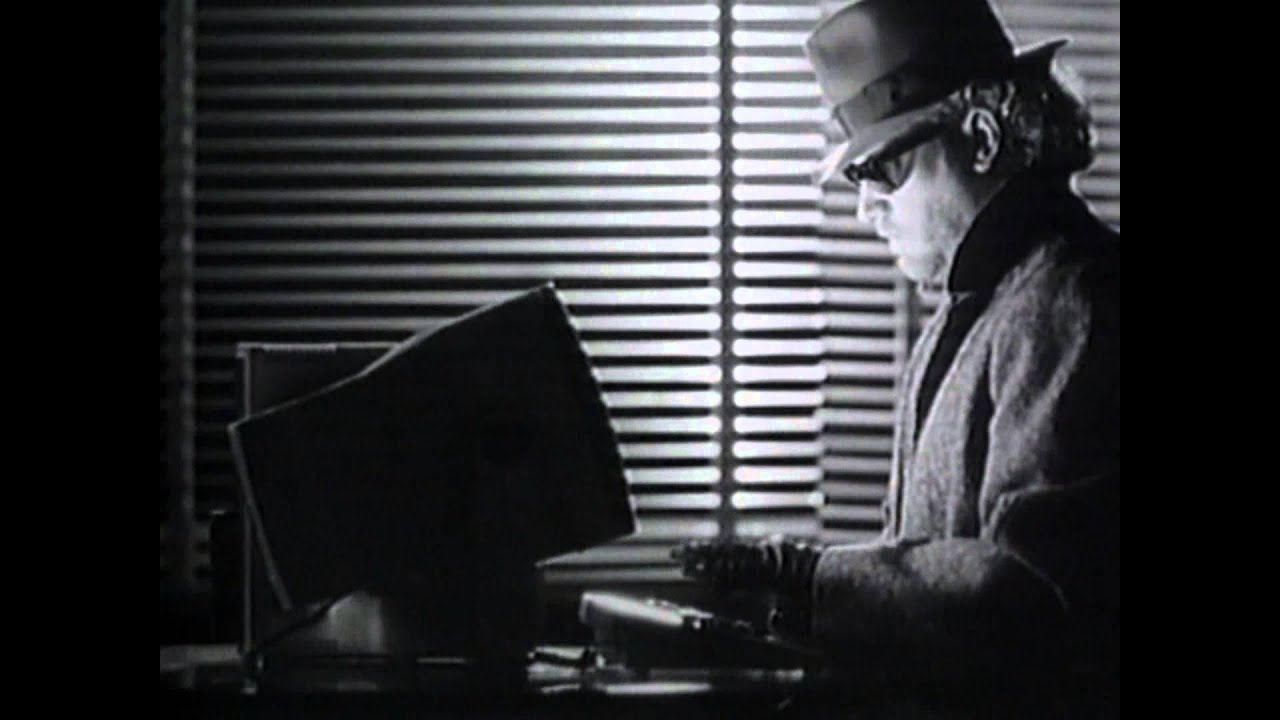
“Axel F” is the inescapable theme song of the classic '80s romp Beverly Hills Cop. Learn about the oddball hit and its pioneering creator.
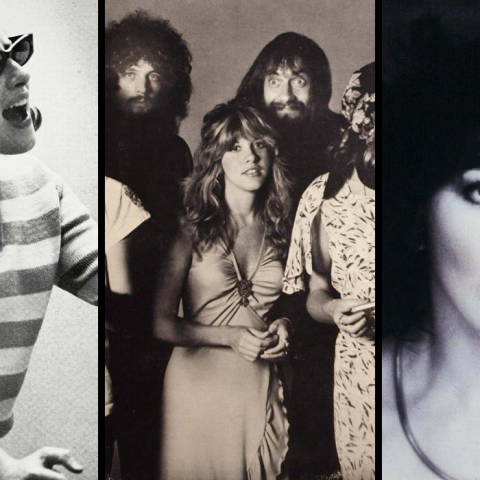
Social media can reinvigorate vintage hits and help them reach broad new audiences. Here are some classic songs that got a second spin.

The brainchild of housemates recording late-night jams onto cassette, Night Tapes explains the process behind their atmospheric dream pop.
LISTENING GUIDE

Before hip-hop was the world's most dominant musical genre, several groundbreaking women blazed a fiery trail for others to follow.
Learn
See All »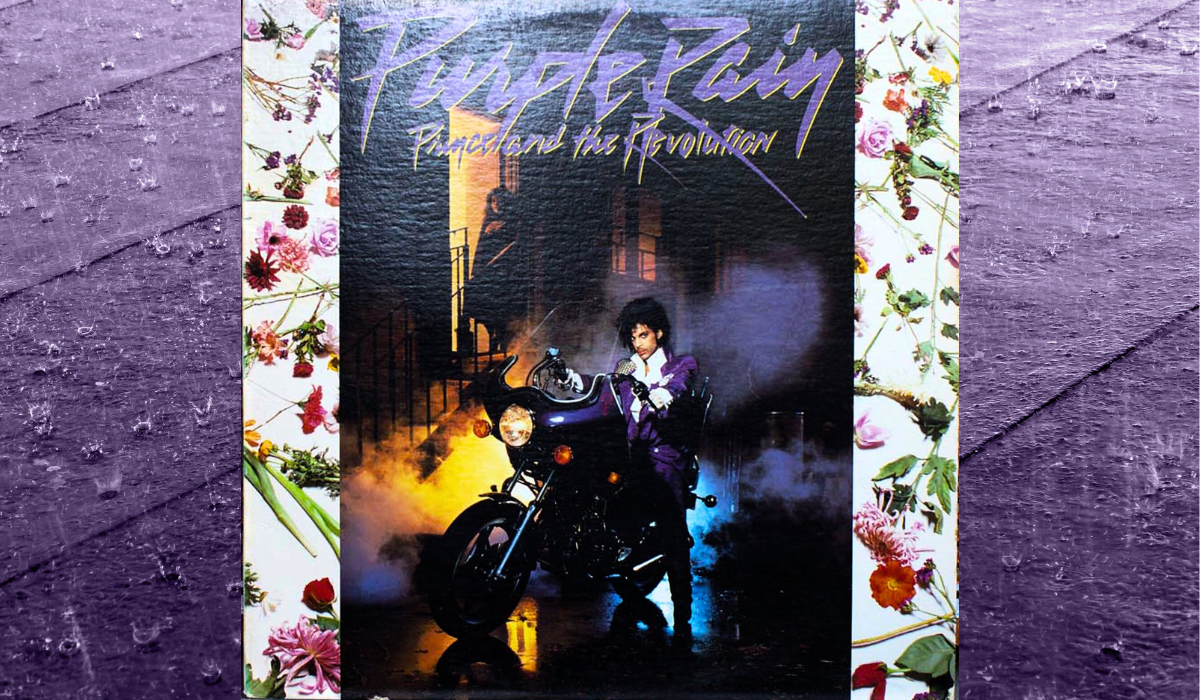
The “Purple Rain” drum parts by Bobby Z. provide a classic example of how to play a power ballad for maximum emotional impact.

The drumming on the eternally funky “Let’s Groove” demonstrates how powerful disco rhythms can make listeners get up and move.

Josh Manuel discusses hybrid drumming and how he uses Roland electronic gear to enhance his performances with Kane Brown.
SOUND BEHIND THE SONG

German DJ/producer Alex Ridha is best known as Boys Noize. His stomping 2010 tech-house track “1010” was built around a modified TR-707.
GAIA 2
SPOTLIGHT

Live electronic music performance creates a unique interaction between performer and listener. Discover how it is both exciting and transformative.
DRUMS

The TD-17 series is the perfect introduction to an electronic kit. Get top-tier sounds and tools to make every drummer better, faster.

With so many electronic drum kits to choose from, what’s the best intermediate choice? Roland’s TD-27 series provides the solution.
Our Contributors
See All »Greg Phillips is the editor of Australia’s longest-running musician magazine, Australian Musician. Greg has also worked as a freelance music writer for publications such as Guitar and Bass and Bass Player .
Web media on the topic of synthesizers and music production tools.
Joseph's work appears in NPR, VICE, Bandcamp, Noisey, SPIN, Consequence of Sound, and more. He is also a curator at Northwest Terror Fest.
Matthew Presley is a Product Manager for Zenbeats and Roland Cloud. He lives in Austin, Texas where he plays with his band Bali Yaaah.
A FEW MINUTES WITH

The bicoastal artist discusses the joy of sharing new musical sounds, making cosmic connections, and crafting beats with the DJ-808.

Octave One’s Lenny Burden reveals the tools and techniques behind the duo’s tactile, electrifying live sets.


















