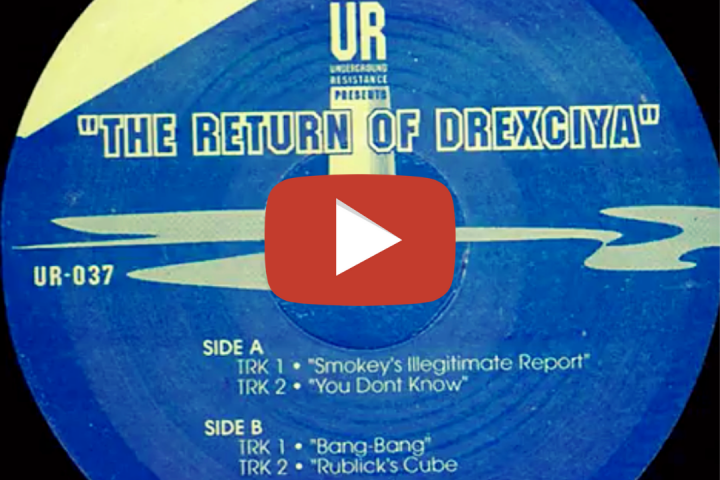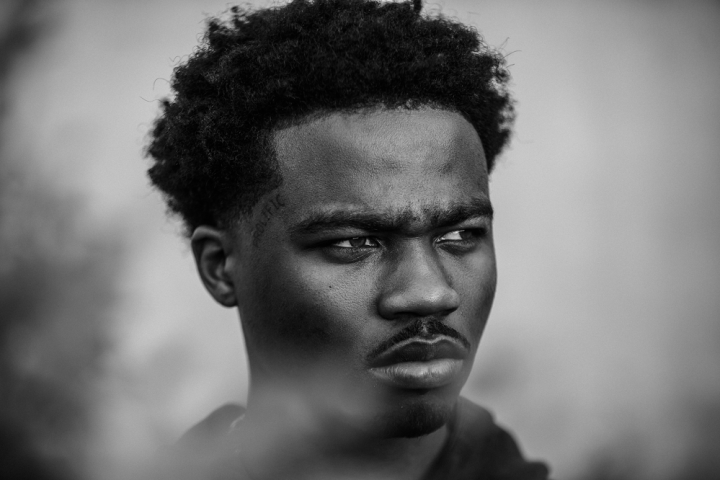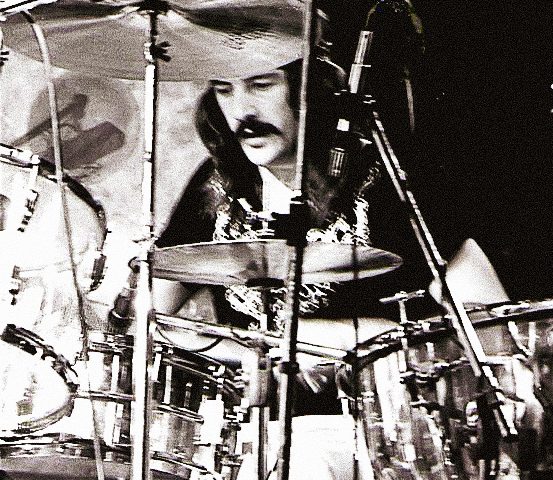Museum, artist incubator, distro, and record store—Submerge and Underground Resistance represents the interconnected Detroit music community.

These inspiring female producers have left their marks on the music industry and continue to carve space for newcomers.
FEATURES
See All »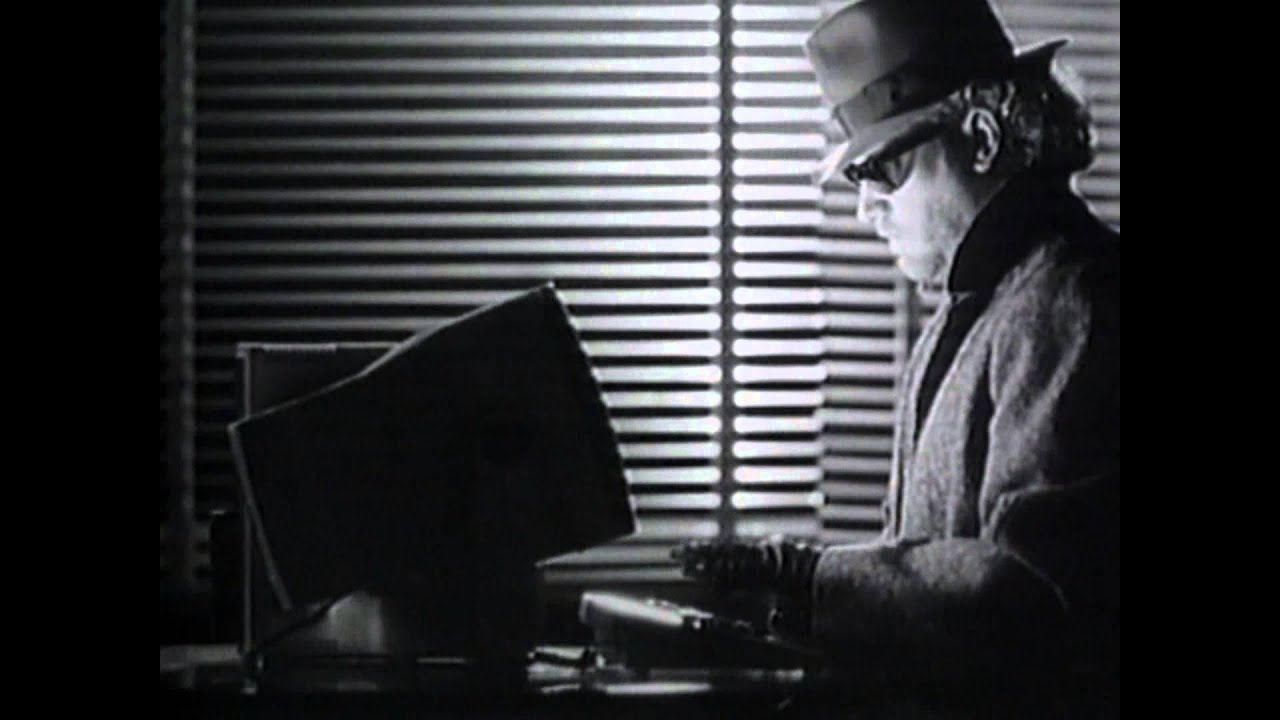
“Axel F” is the inescapable theme song of the classic '80s romp Beverly Hills Cop. Learn about the oddball hit and its pioneering creator.
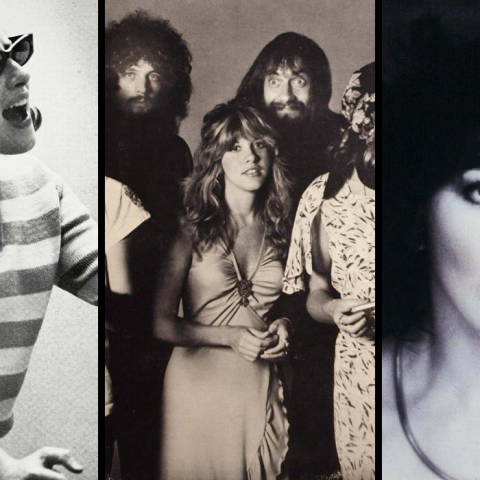
Social media can reinvigorate vintage hits and help them reach broad new audiences. Here are some classic songs that got a second spin.

The brainchild of housemates recording late-night jams onto cassette, Night Tapes explains the process behind their atmospheric dream pop.
LISTENING GUIDE

Before hip-hop was the world's most dominant musical genre, several groundbreaking women blazed a fiery trail for others to follow.
Learn
See All »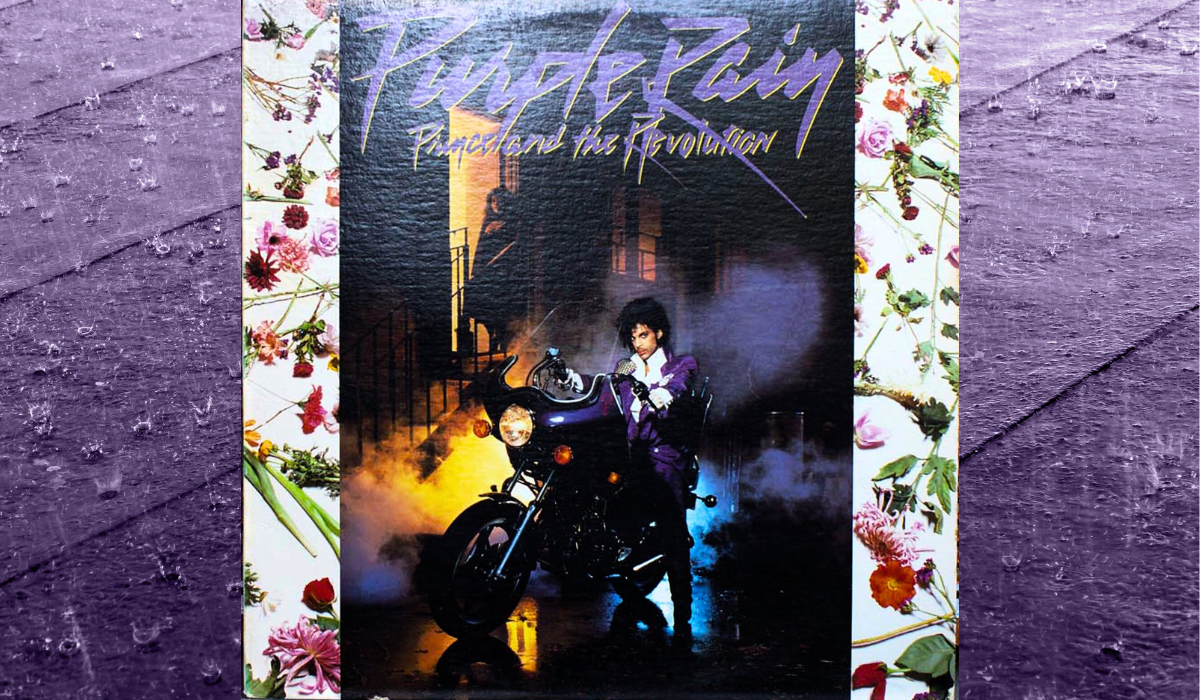
The “Purple Rain” drum parts by Bobby Z. provide a classic example of how to play a power ballad for maximum emotional impact.

The drumming on the eternally funky “Let’s Groove” demonstrates how powerful disco rhythms can make listeners get up and move.

Josh Manuel discusses hybrid drumming and how he uses Roland electronic gear to enhance his performances with Kane Brown.
SOUND BEHIND THE SONG

Explore the show's haunting theme song and learn how the composers leaned on vintage synths, including the Roland JUPITER-8 and SH-2.
GAIA 2
SPOTLIGHT

Live electronic music performance creates a unique interaction between performer and listener. Discover how it is both exciting and transformative.
DRUMS

Playing backing tracks and samples live is one of the most common new experiences a drummer encounters. Tools like the SPD::ONE WAV PAD offer solutions.

With so many electronic drum kits to choose from, what’s the best intermediate choice? Roland’s TD-27 series provides the solution.

Clyde Stubblefield's groove is one of the most sampled beats ever. Learn the "Funky Drummer" beat and how to capture its sound with V-Drums.
Our Contributors
See All »When Daniel isn't giving tutorials or leading workshops, you can find him spinning at venues around Southern California.
Born and raised in Istanbul and now living in New York, SIRMA is a singer, songwriter, and music producer who blends alternative pop with electronica. She is the creator of the Modern Pop Vocal Production course on Soundfly and has a degree from Berklee College of Music. Find out more at sirmamusic.com.
Based in Bath, United Kingdom Stuart is a veteran music tech journalist for outlets like Music Radar, Total Guitar, and more. In addition to his many publication credits, he was the editor of Rhythm.
Hannah Lockwood is an audio engineer/electronic music producer from Sydney. Her live sets are a collision of noise and harmony centered on modular synthesis. Hannah co-founded the Deep Seeded collective, showcasing the local live electronic artists and DJs actively breaking the boundaries of contemporary music.
A FEW MINUTES WITH

From Africa to the United Kingdom, eclectic dance star Junior Simba shares his passion for infusing ethnic sounds into his songcraft.

Where some people see a sampler, Lionclad sees a world of possibilities. She shares about mixtapes, puppet shows, analog synths, and more.

California-based DJ Mary Droppinz combines skills and taste with marketing acumen. The rising star shares the secrets behind her success.

Robin "Scanner" Rimbaud explores many genres—from avant-garde to accessible. Find out how he's gone from tape recorders to art institutions.

Mndsgn has spent over a decade exploring inner truths as danceable moods. Find out why creating his latest was such a rare artistic pleasure.