| 001 |
 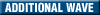 Machinedrive
(Rhythmic Sequence) Machinedrive
(Rhythmic Sequence)
|
| By over-modifying a rhythm phrase, and then combining it
to a techno loop, a new beat is born. Trace circles with the
TimeTrip Pad to fast-forward or to rewind the loop. |
| 002 |
 S&H
Formant (Synth) S&H
Formant (Synth)
|
| The VariPhrase is capable of drawing out the
potential of any synth waveform. For this Patch which uses
a Wave from the JP-8000, rhythmic changes are applied by using
the Formant LFO. |
| 003 |
 Layered
Gtr (Bass/Guitar) Layered
Gtr (Bass/Guitar)
|
| This interesting guitar sound is from just one
simple guitar slide sample. |
| 004 |
 Frozen
Space (Pad/Strings) Frozen
Space (Pad/Strings)
|
| The playback speed of this human voice waveform
is set to a very slow rate. Usually the textural transitions
passes by quickly, but in this Patch, you can hear those transitions. |
| 005 |
 Float
Piano (Piano/Keyboards) Float
Piano (Piano/Keyboards)
|
| A sound with a floating feel. A reversed piano
and a cute percussion loop are overlapped. |
| 006 |
 Kick
Bass 2 (Bass/Guitar) Kick
Bass 2 (Bass/Guitar)
|
| The attack of this bass sound is emphasized.
This Patch uses V-Synth’s unique Impact parameter for
Analog waveform, and also the TB Filter. |
| 007 |
 Thick
Brass (Winds) Thick
Brass (Winds) |
| This brass sound possesses the characteristics
of both a fat Analog wave and a realistic PCM wave. |
| 008 |
 1FingrAdd9th
(Melodic Sequence) 1FingrAdd9th
(Melodic Sequence)
|
| COSM’s Side Band Filter gives the original
drum loop a pitch, and then the arpeggiator constructs a chord.
By moving your finger left and right on the TimeTrip Pad,
the original drum loop will appear. |
| 009 |
 Drown
Arp (Rhythmic Sequence) Drown
Arp (Rhythmic Sequence)
|
| Go under water with this arpeggio Patch. The
sound goes through various changes by using the controllers
such as the D Beam, TimeTrip Pad, and the Modulation Lever. |
| 010 |
 GR
Lead (Lead) GR
Lead (Lead) |
| A simple and standard lead sound of a guitar
synthesizer. |
011 |
 Stacking
5th (Melodic Sequence) Stacking
5th (Melodic Sequence)
|
| There are many factors that are blended in for
this Patch with various sound changes; overlapped delay effect
that is the 5th to the pitch, reversed guitar phrase, and
Analog wave’s LFO. |
012 |
 Electricmoon
(Bell/Mallet/Hit) Electricmoon
(Bell/Mallet/Hit)
|
| A combination between an Analog wave, and a
hit-type sound that was edited by VariPhrase for a more percussive
sound. |
013 |
 Space
Speak (Vox/Choir) Space
Speak (Vox/Choir)
|
| Choir with rich textural movements. The movements
are created by taking a single human voice phrase, and then
combining it with the same phrase that is reversed. |
014 |
 Organoscape
(Piano/Keyboards) Organoscape
(Piano/Keyboards)
|
| LFO’s Sample & Hold Wave randomly
controls the Time of a rotary organ to create tonal changes. |
015 |
 SBF4External
(Combination/Others) SBF4External
(Combination/Others)
|
You can apply COSM’s Side Band Filter
to an external sound source from the Mic/Line Input. The amount
of filter can be adjusted by the velocity from the keyboard.
“Play an audio” as if you are playing an instrument.
Something that was impossible before.
*Since this Patch is for use with external input, sounds will
not be produced only by playing the keyboard. Please refer
below for settings. |