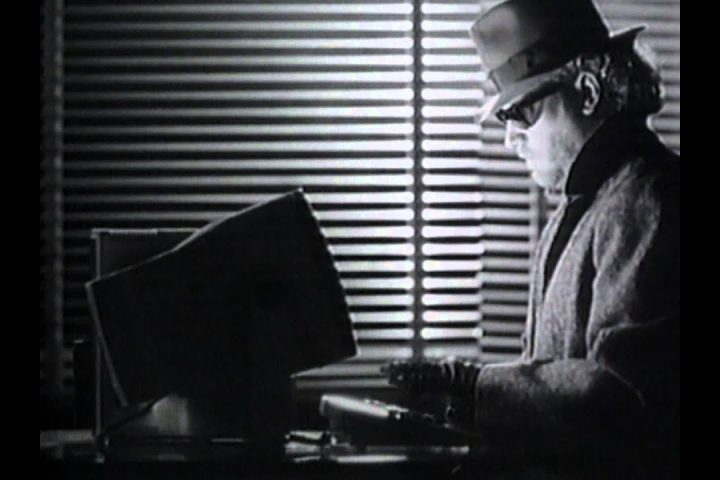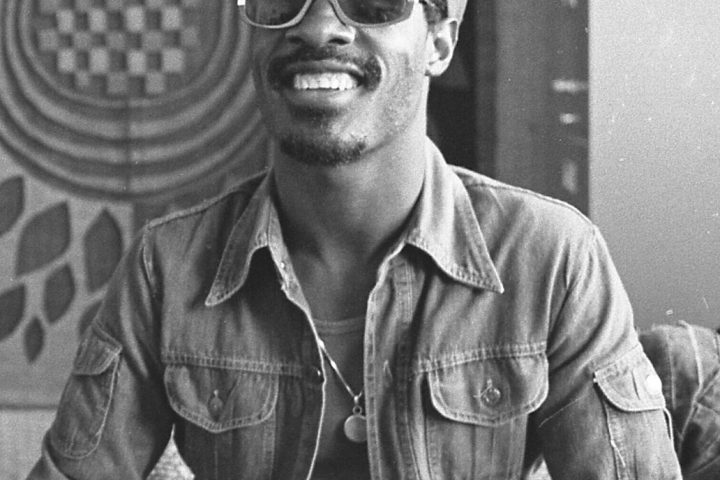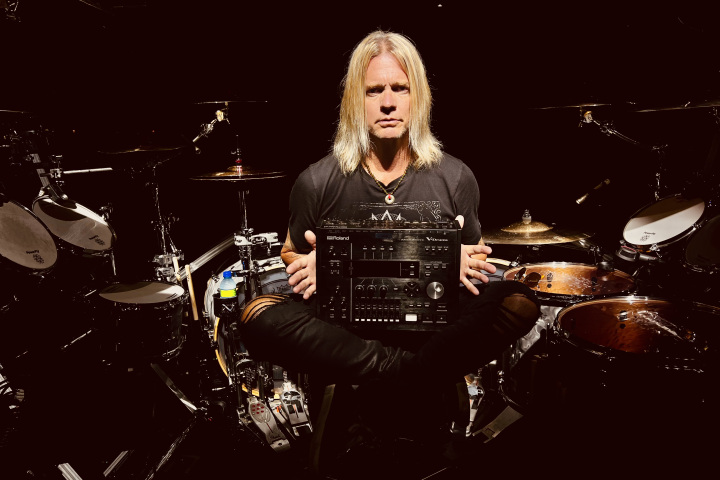Museum, artist incubator, distro, and record store—Submerge and Underground Resistance represents the interconnected Detroit music community.

These inspiring female producers have left their marks on the music industry and continue to carve space for newcomers.
FEATURES
See All »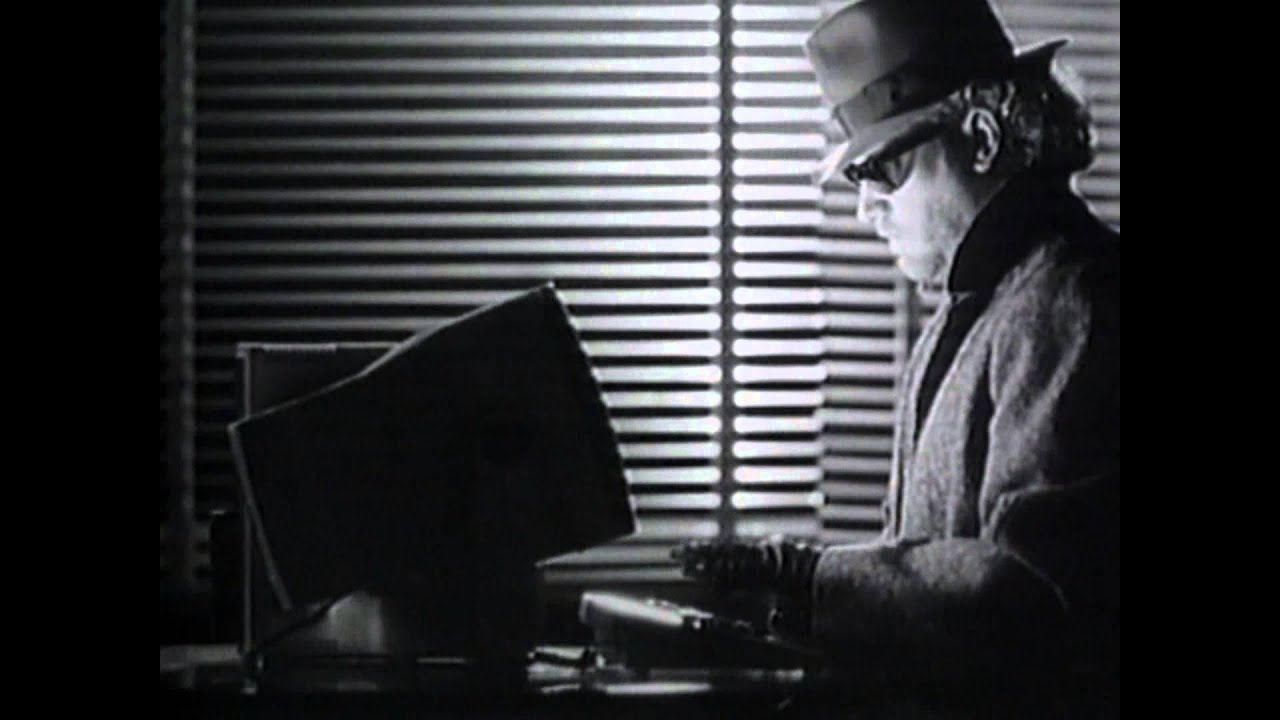
“Axel F” is the inescapable theme song of the classic '80s romp Beverly Hills Cop. Learn about the oddball hit and its pioneering creator.
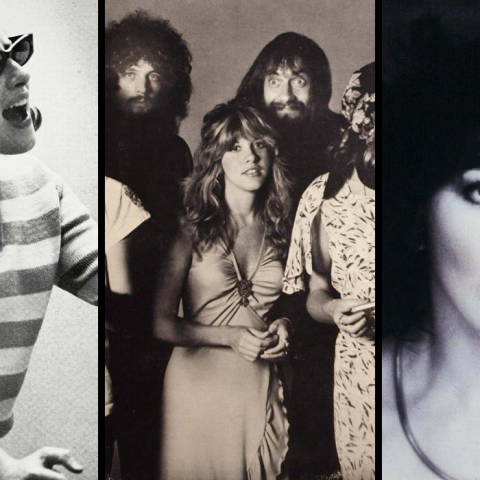
Social media can reinvigorate vintage hits and help them reach broad new audiences. Here are some classic songs that got a second spin.

The brainchild of housemates recording late-night jams onto cassette, Night Tapes explains the process behind their atmospheric dream pop.
LISTENING GUIDE

Before hip-hop was the world's most dominant musical genre, several groundbreaking women blazed a fiery trail for others to follow.
Learn
See All »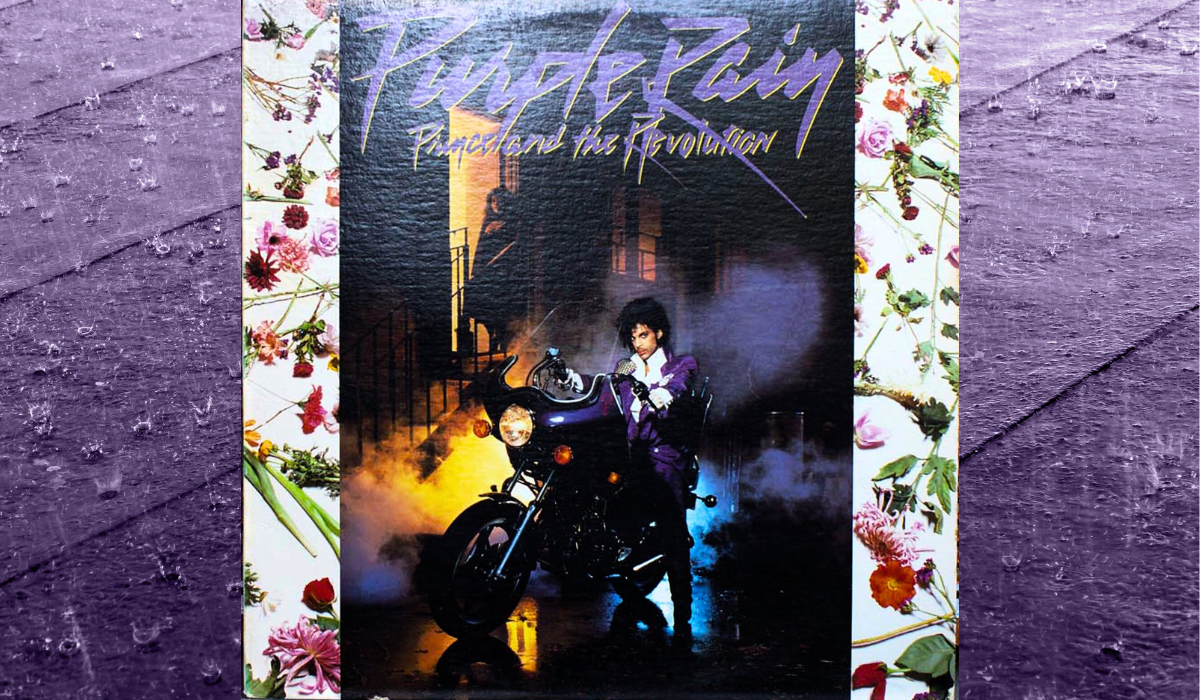
The “Purple Rain” drum parts by Bobby Z. provide a classic example of how to play a power ballad for maximum emotional impact.

The drumming on the eternally funky “Let’s Groove” demonstrates how powerful disco rhythms can make listeners get up and move.

Josh Manuel discusses hybrid drumming and how he uses Roland electronic gear to enhance his performances with Kane Brown.
SOUND BEHIND THE SONG

"Glimmer” serves as a palate cleanser on Tame Impala's fourth album. Featuring the TR-707, it feels like an old friend in new dancing shoes.

The TR-606 was born of experimentation. It gave free rein to a generation of bold musicians like Autechre to create tracks like "Autriche."
GAIA 2
SPOTLIGHT

Live electronic music performance creates a unique interaction between performer and listener. Discover how it is both exciting and transformative.
DRUMS

Clyde Stubblefield's groove is one of the most sampled beats ever. Learn the "Funky Drummer" beat and how to capture its sound with V-Drums.
Our Contributors
See All »Gino Sorcinelli is the writer, creator, and editor of Micro-Chop, a Substack newsletter that dissects beatmaking, DJing, music production, rapping, and sampling. His articles have appeared on Ableton, HipHopDX, Okayplayer, Passion of the Weiss, Red Bull Music Academy, and Reverb.
Web media on the topic of synthesizers and music production tools.
Kat is a music and culture journalist with a decade of digital and print experience and a career emphasis in electronic dance. Bylines include Billboard Dance, Spin, MTV News, Discogs, Mixmag, Miami New Times and more.
The unofficial poet laureate of Tacoma, WA, Martin Douglas is an essayist, critic, and longtime music journalist. He has written for Pitchfork, KEXP.org, Seattle Weekly, respected hip-hop blog Passion of the Weiss, and many others.
A FEW MINUTES WITH

One of his generation's most significant synthwave artists, Com Truise looks back at the beginning of his journey and shares what lies ahead.

Japanese-born Hinako Omori visited Peter Gabriel’s Real World Studios to blend locally sourced field recordings with binaural technologies.

The bicoastal artist discusses the joy of sharing new musical sounds, making cosmic connections, and crafting beats with the DJ-808.