 |
 |
| |
By Pablo LaRosa |
| |
 |
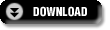 |
pablo_patch.prj.EXE: 20KB |
 |
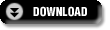 |
pablo_patch.prj.sit.hqx: 8KB |
|
 |
 |
| |
How to use refill patches with your V-Synth |
 |
 |
 |
IIn this section, you can learn how some of the new V-Synth Version 2.0 Patches were created. Load the Patches from above to your V-Synth or V-Synth XT, and read through each example while checking out the Patch. In doing so, you will have a better understanding of how new features like the Step Modulator and Feedback Oscillator work.
|
| |
|
 |
| |
This Patch is designed to show off the V-Synth Version 2.0’s new Step Modulator. Hit a key and you get a very colorful sound with wild filter changes brought out via COSM filter and overdrive models.
The Patch is very simple to create and only uses one oscillator. Start by setting the first oscillator to “Analog” with the L/A Sawtooth waveform. For added bottom-end, switch on the Sub-Oscillator with a “-1 Octave” setting and boost the Impact to “2.” This will give the Patch a thicker sound.
To get the very high resonance used in this Patch, the TB-303 filter was selected for COSM 1 and the resonance was set to the maximum. For even more crunch, an Overdrive/Distortion model was used on COSM 2 and the Drive type was set to “Overdrive.” Drive and Tone parameters are set to maximum values as well.
Now to get the animated step-sequencer sound used in this Patch, switch on the Step Modulator found under the Common Patch edit screen. You will see that Track A is set to modulate CSM 1-PRM 1 (i.e. TB-303 filter cutoff). Use the V-Synth’s knobs to create an interesting curve to change the sound. Just make sure the Modulator type is set to “Step” rather than “Curve” to keep the filter changes nice and choppy.
To make this Patch more playable, the V-Synth’s controllers have been assigned to various functions. For example, as you drag your finger on the TimeTrip Pad you can control the TB-303 filter’s cutoff and resonance, as well as the tone of the Overdrive. The D-Beam is set to control the oscillator pitch, while the bender up will change the oscillator’s Pulse Width. |
| |
|
 |
| |
This Patch is built around the V-Synth Version 2.0’s new sampled waveforms and uses a dual-oscillator setup with Side Band Filter to create a cool rhythmic sound.
To hear the waveforms, go into the Oscillator 1 screen and you will see the new waveform called “Analog Motion.” This waveform already has movement, which makes it a perfect candidate for the V-Synth’s TimeTrip function. For added harmonic sounds, the second oscillator uses a drum loop called “DLP-Flexitek.” To ensure both waveforms play correctly and in sync, make sure the VariPhrase, TimeTrip, Beat Keep, Loop and Tempo Sync are all switched on. Playback mode for both oscillators is set to “Retrigger.”
At this point, the drum loop can be heard very clearly. To make it less obvious that it’s a loop and more like a pulsing sound, use Side Band Filter 1 on the first COSM processor. Set the HPF to “60,” LPF to “64” and the LPF Key Follow to “+100.” Now for a bit more low end, set the Side Band Filter’s octave parameter to “-1.” A Limiter with a 4:1 ratio was chosen for COSM 2 to maximize the output, but feel free to experiment with other settings.
To hear the V-Synth’s TimeTrip function in action, simply drag your finger along the TimeTrip Pad, which allows you to control the loop playback (forward and reverse) or even “freeze” the loop at any given point. |
| |
|
 |
| |
This Patch is designed to emulate a classic sound from the Roland JV-2080. It uses two oscillators—one based on a new PCM waveform and one that uses the new JP-8000 SuperSaw—to create a thick, shimmering pad perfect for many styles of music.
Open the first oscillator page and you will see one of the new Version 2.0 PCM waveforms called “Pad-Nautilus.” This is the element that gives the Patch the shimmering wavetable-like sound. Back off the Wave Gain slightly so that it doesn’t overpower the second oscillator, which uses Version 2.0’s new SuperSaw waveform to create the thick underlying pad. SuperSaw has a few extra parameters that need to be set, the most important of which is the “Detune” value. This is what determines just how thick the SuperSaw waveform will get. In this case, a value of “+10” was used.
The COSM processors are both set to “TVF,” however each oscillator gets its own filter for independent control over the sound (that’s the beauty of using Structure 3). For example, the JP-8000 waveform has a filter envelope set with a slow attack to gradually sweep in the sound, while the PCM waveform’s filter envelope is instant. Additionally, COSM 2’s filter cutoff has been routed to aftertouch in the Matrix Control, allowing you to open up the filter by applying pressure to the keys.
Cutoff and Resonance for both COSM filters has been assigned to the TimeTrip Pad, allowing you to sweep them proportionally using your finger. The bender’s Modulation control (CC01) has been set to modify Oscillator 2’s LFO Pulse Width with a sensitivity of +33. Move the bender up to hear the sound change. |
| |
|
 |
| |
Here is another pad sound that uses Structure Type 3 for independent COSM processing of each oscillator. Both oscillators use new waveforms from V-Synth Version 2.0, creating a nice layered sound consisting of a nylon string guitar and a choir sample.
Check out Oscillator 1 and you will find the new “AGT-Nylon” wave, which is a sampled nylon acoustic guitar. This is what gives the Patch the percussive attack, and it’s why the Wave Gain is set slightly higher than the second oscillator. Switch to Oscillator 2 and you will find one of the new choir samples called “CHR-AahAhoir.” This waveform comes alive when you move your hand over the D Beam: The left D Beam controls the sound’s formant, which is used to change the tonal character of the choir, while the right D Beam changes the Time parameter.
Another important component of this sound is the MFX processor, which in this case is set to “Keyboard Multi.” Within this multi-effect is a phaser. This is what gives the sound the swirling character via LFO modulation. The depth and resonance are set to high values to give a more pronounced effect. The delay component is also used to give the nylon guitar sound an arpeggiated-type effect, thanks to its short delay time of 1/8 note.
Play this sound in a broken pattern rather than straight chords to let the nylon guitar come out. The choir sound will create the sustain. |
| |
|
 |
| |
This Patch uses the new JP-8000 Super Saw waveform to create the popular trance sound used by producers like Ferry Corsten, Tiesto, etc. (all JP-8000 users). An arpeggiator pattern is used by default, but you can turn it off to play chords or your own arpeggios.
To get that really fat trance sound, set up both oscillators with the new JP-8000 SuperSaw waveform. The SuperSaw wave has its own Detune parameter that determines the fatness of the waveform. For oscillator 1, a Detune value of +16 was used, while Oscillator 2 was set to +10. To keep the oscillators from phasing each other out, the second oscillator’s fine-tuning parameter was set to +35, which adds to the overall fatness of the sound.
For filtering, both oscillators are routed through a low-pass TVF on COSM 1 with a slope of -24/db per octave—just like the original JP-8000. This gives you a very smooth filter response. Try adjusting the COSM PRM 1 knob to hear the slope of the filter. As you filter down, the notes become darker and with a shorter decay, thanks to a TVF envelope programmed with a low sustain and relatively short decay. To hear this effect, the TVF Envelope Depth is set to +50, but you can adjust this to your liking.
An arpeggiator pattern was also created to give the sound instant playability. To see the pattern, go to the Common Patch Edit screen, select the Arpeggio tab and then enter Pattern Edit. You will see the notes as they were programmed. The Motif is set to “Phrase” so it plays the pattern as it was recorded. Try adjusting the Duration parameter to vary the gate time of the notes (a shorter value creates more of a staccato feel).
Performance controls are set as follows: drag your finger on the TimeTrip Pad to lower the filter cutoff and get a more choppy sound. While doing so, wave your hand over the D Beam to increase the tape delay’s feedback for a cool performance effect. In addition, the filter has been routed to aftertouch so that by applying pressure, you can lower the cutoff frequency. |
| |
|
 |
| |
This Patch shows off the V-Synth Version 2.0’s new X-Mod modeling waveform, which is great for creating harder, digital sounding tones. The new Step Modulator is also used to add a dynamic sweeping effect to the sound.
Start by setting Oscillator 1 to modeling and choose “X-Mod-Osc” as the waveform. This waveform creates many different overtones that give the Patch its characteristic sharp, metallic sound. For cross-modulation to work, a second oscillator must be set up; in this case a basic sawtooth waveform is used, but feel free to try others. The key to making cross-mod more noticeable is to change the pitch of the second oscillator in comparison to the first. In this Patch a value of “-24” (two octaves down) is set to give it a more crunchy sound.
The COSM processors are set to a Comb filter and Resonator, respectively, giving you plenty of tonal variation just by adjusting the appropriate knobs. In this Patch, the Step Modulator is used to vary the Resonator’s “Size” parameter, which is what gives the Patch the sweeping sound. Go to the Step Modulator page and take a look at Track B to see how the values were entered. Since this Patch required a sweeping filter sound rather than a stepped sound, the modulator type was set to “Smooth.” As an exercise, try creating your own Step Modulator pattern on Track A.
To really hear the cross-mod in action, play the sound while waving your hand over the D Beam. The closer you get to the beam, the more cross mod. |
| |
|
 |
| |
|
| |
This sound re-creates a very famous bass sound from the ‘70s by layering an analog waveform with the V-Synth Version 2.0’s new Feedback Oscillator. An arpeggiator pattern is also used for instant melodic playback.
To create the basic bass sound, the first oscillator is set to a Square wave with the Sub-Oscillator at a value of “-1”. The Impact is set to “4” for more low end. The harmonic overtones heard in the sound are courtesy of the new Feedback Oscillator, which is switched on for Oscillator 2. By setting the Harmonic LFO Depth to “+25” with the Feedback at “+10”, you can hear the harmonics sweeping up and down in sync with the LFO.
Filtering is handled by the first COSM processor, which is set to a Dynamic Lowpass TVF with a -12dB/octave slope and a relatively high resonance setting of “84.” This creates a nice fat filtered sound that can be tweaked dynamically with the COSM 1 P1 knob. Since this is a bass sound, the TVF envelope has been set to a short decay with slight emphasis via the Envelope Depth parameter, set to “35.”
The Step Modulator is used to vary the filter cutoff, adding a slight bit of motion to the sound. This can be seen on Track B in the Step Modulator page.
For effects, a Tape Echo simulator was used, and you can vary the intensity of the delay by waving your hand over the D Beam. The Chorus processor is used to fatten up the sound with a depth of “85.” You can also vary the filter cutoff and resonance with the TimeTrip Pad and the filter envelope’s decay by pushing the bender forward.
These examples are just a few of the tones possible with the new V-Synth Version 2.0. With so many new waveforms and the ability to sample in your own, there is truly no limit to the types of sounds you can create. So dive in and start your own programming adventure on the V-Synth or V-Synth XT! |
| |
|
| |
 |
 |
 Pablo La Rosa is a San Francisco-based DJ and producer with remixing credits ranging from pop acts like N Sync and Britney Spears to bands like Duran Duran, Groove Armada and Way Out West. His productions and remixes have have appeared on better dance labels like Tune Inn, System Recordings and Yoshitoshi. Pablo has been a long-time user of Roland equipment beginning with his pre-MIDI Juno-60 right up to the amazing V-Synth. Pablo La Rosa is a San Francisco-based DJ and producer with remixing credits ranging from pop acts like N Sync and Britney Spears to bands like Duran Duran, Groove Armada and Way Out West. His productions and remixes have have appeared on better dance labels like Tune Inn, System Recordings and Yoshitoshi. Pablo has been a long-time user of Roland equipment beginning with his pre-MIDI Juno-60 right up to the amazing V-Synth. |
|
|
 |
 |
|
 |
 |
 |

